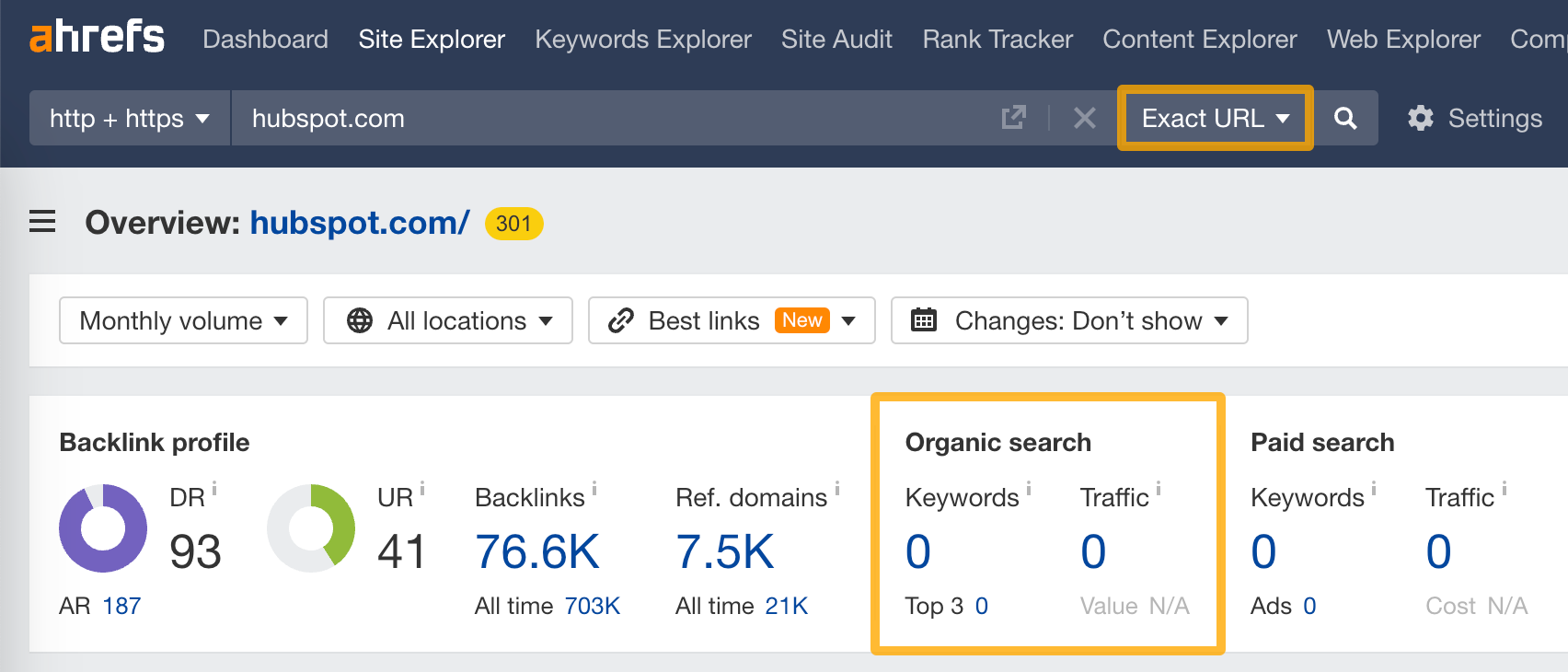Site Explorer
Introduction to Site Explorer
Site Explorer is our competitive research tool that helps you reverse engineer your competitor’s organic rankings, backlink profiles, paid traffic performance – you name it.
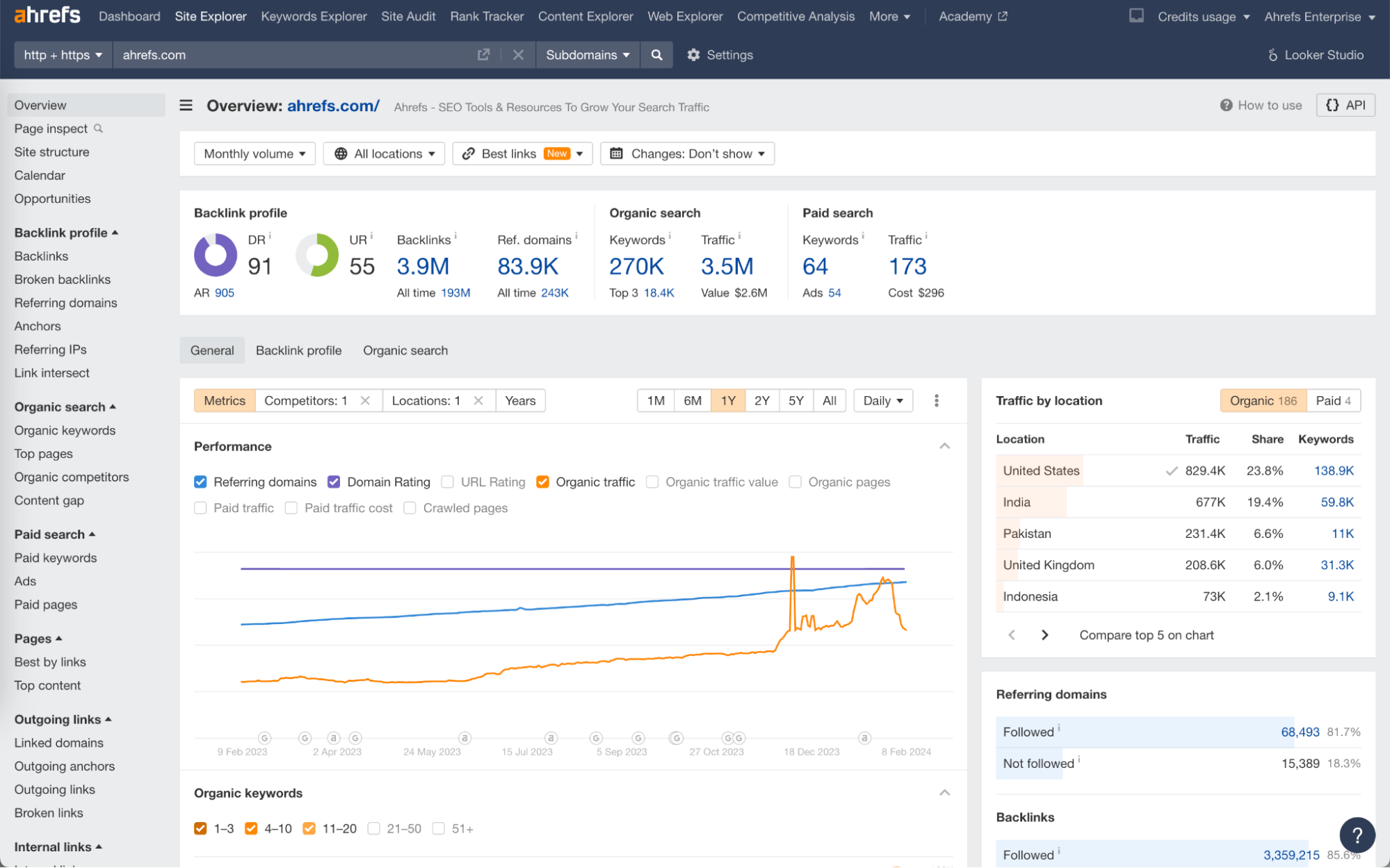
This is possible thanks to our 662 million keywords search index and 35 trillion backlink database that power Site Explorer.
To put this data to good use, it’s important to understand how search works.
How to conduct effective searches
There are three parts to running a search in Site Explorer.
1. Protocol
You can choose between HTTP, HTTPS text, or HTTP + HTTPS. We recommend to almost always set it to HTTP + HTTPS.
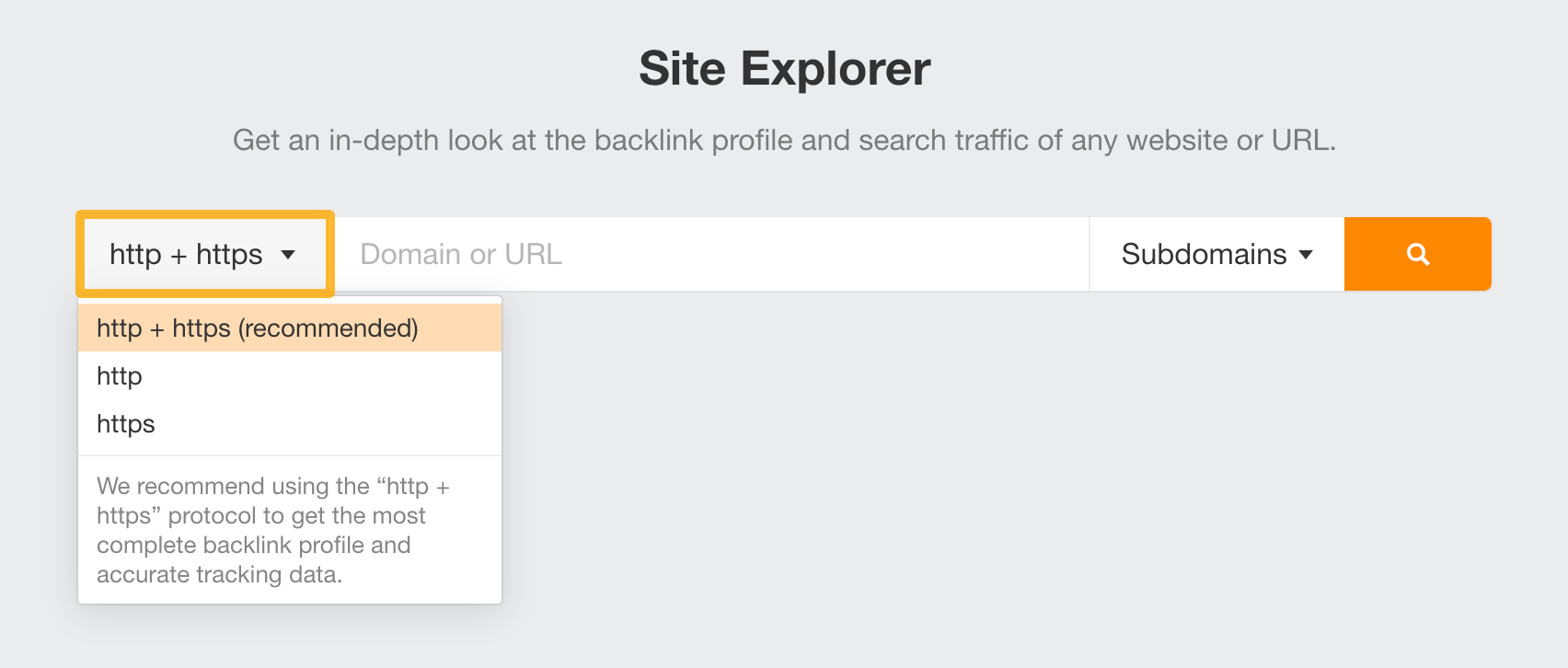
The only time you might do a single protocol search is if you’re looking for something very specific at an exact URL. Or when searching for pages that weren’t properly migrated from HTTP to HTTPS.
2. URL
Here you can enter a domain, subdomain, subfolder, or exact URL.
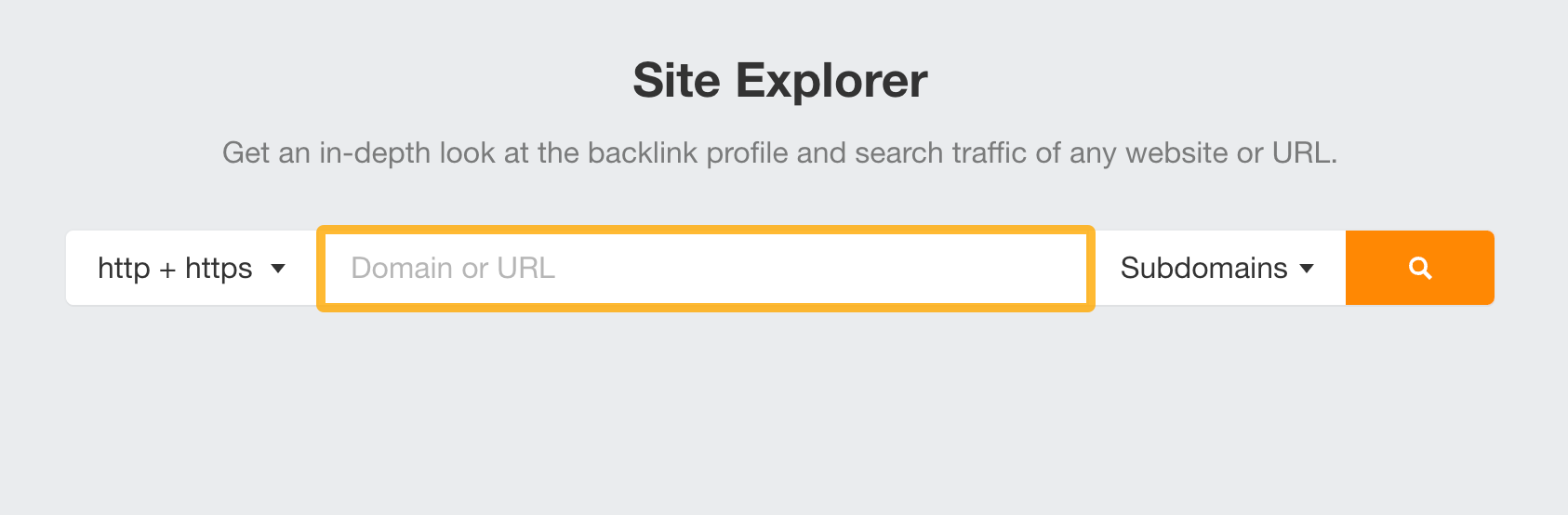
3. Search mode
Determines the scope of your search based on the URL entered and will affect most metrics and reports you will see. There are four options to choose from:
Subdomains
Search an entire domain with all its subdomains.
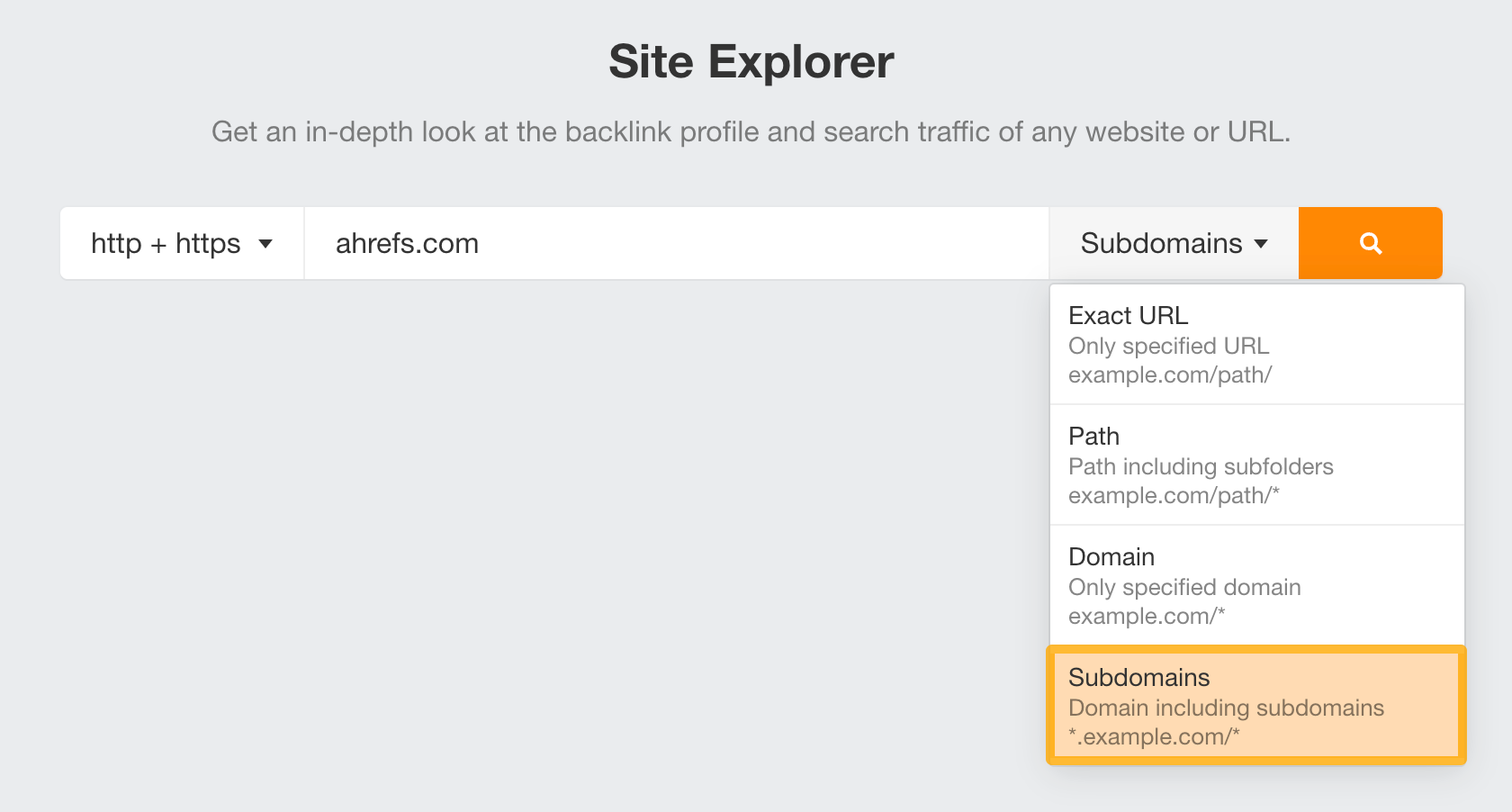
For example, if we search for ahrefs.com, the scope of the project will include data from the entire root domain and also all subdomains like: “www.ahrefs.com”, “help.ahrefs.com”, “docs.ahrefs.com”, and so on.
Domain
Search a single domain or subdomain.
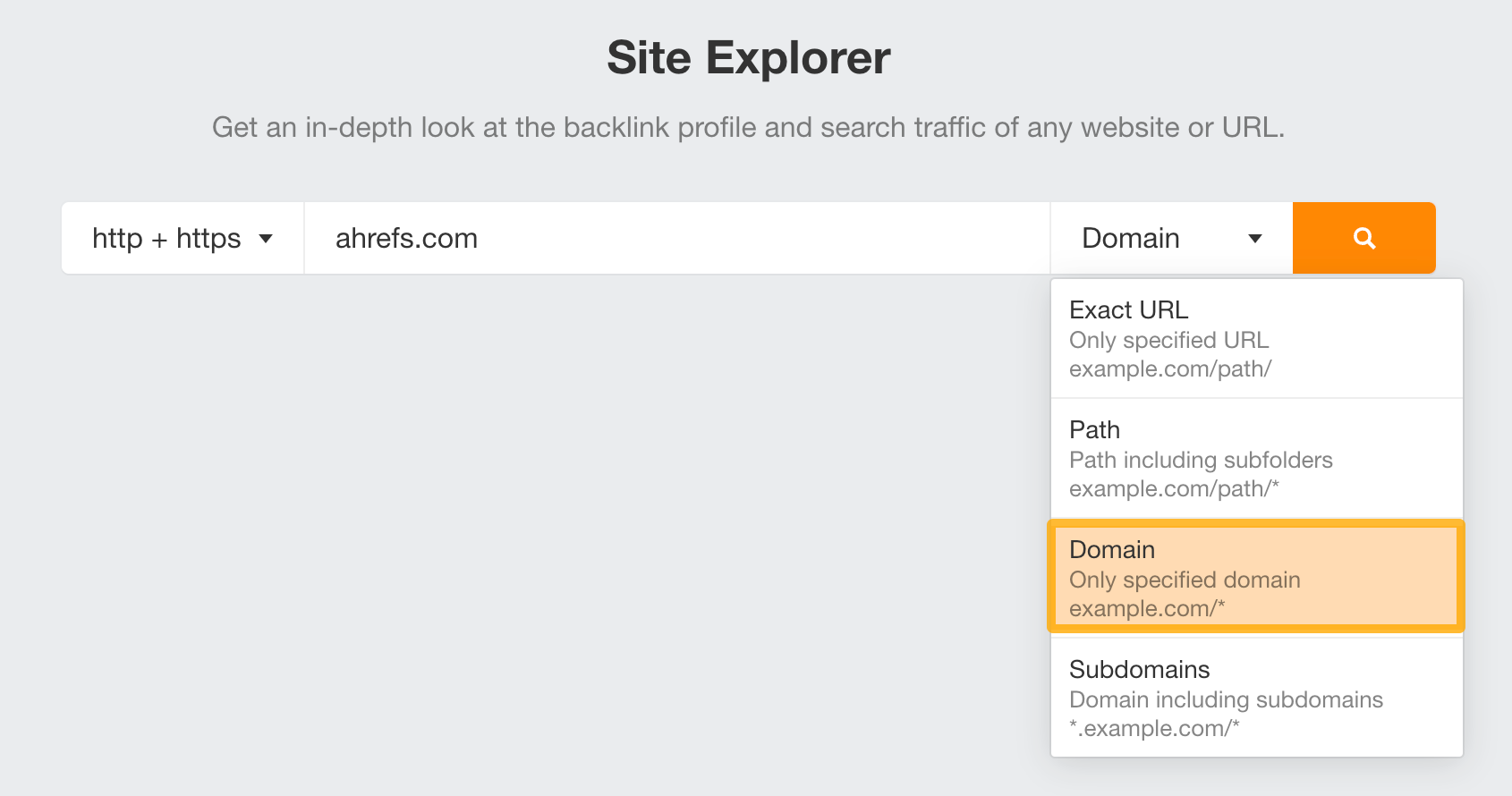
For example, we may want to search for “ahrefs.com” and exclude data from its subdomains (like “help.ahrefs.com”).
Or perhaps analyze just a part of a website that lives on a subdomain like the one from above.
Path
Search a website’s subfolders.
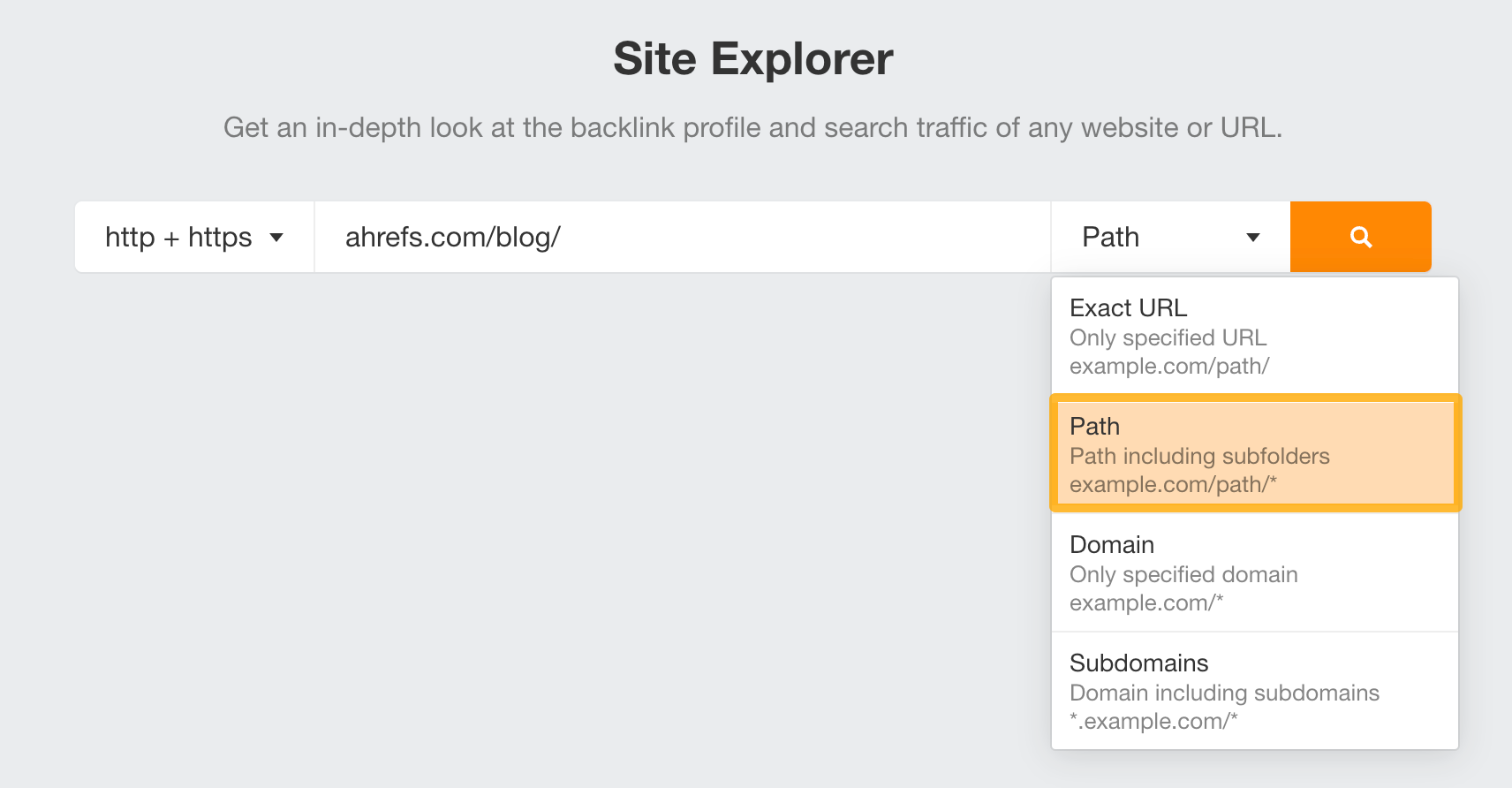
For example, searching for “ahrefs.com/blog/” would only show us data for pages that are housed under the /blog/ subfolder.
Exact URL
Get data for an exact URL
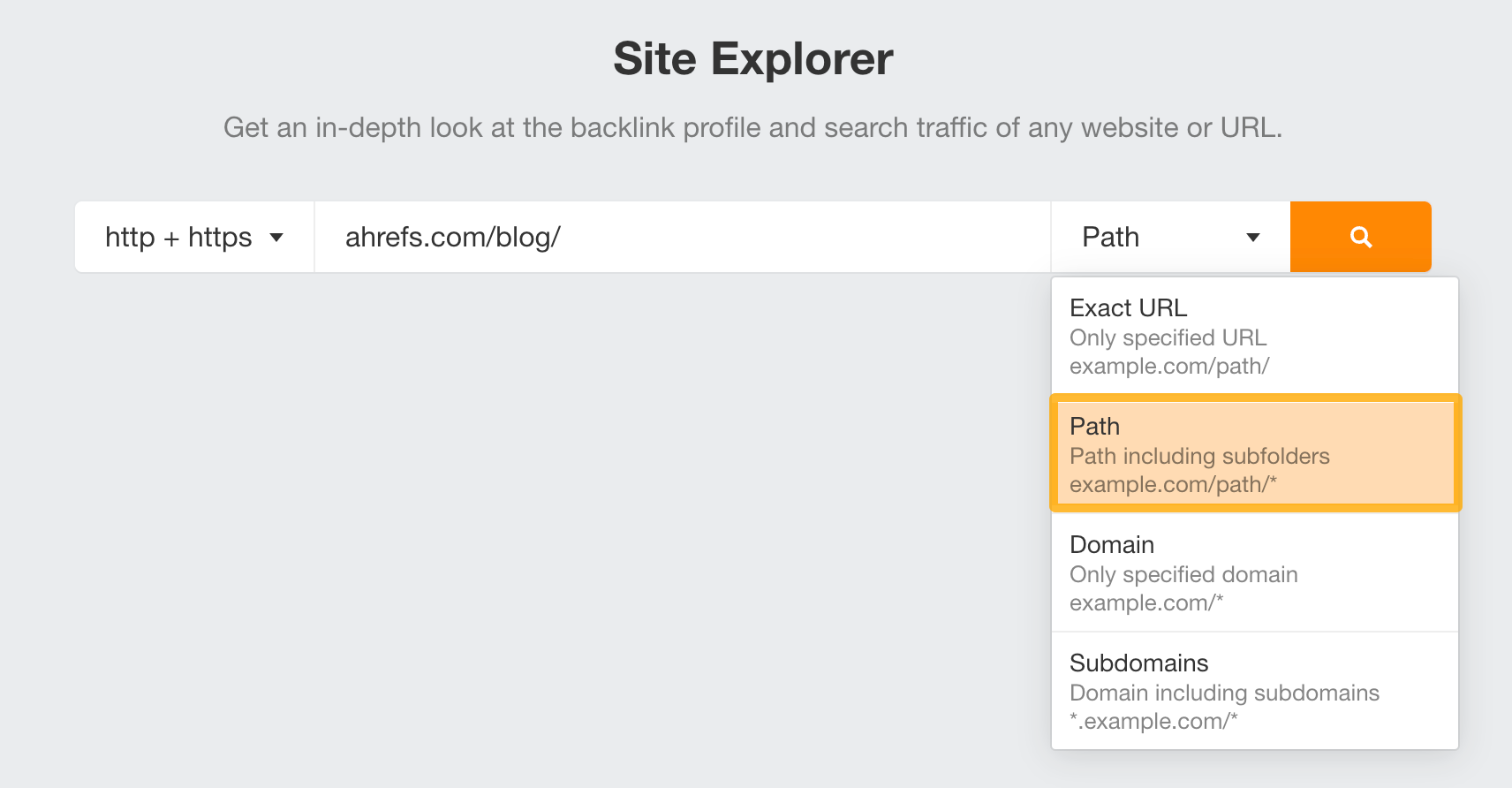
An example of this would be if you want to search for a website’s homepage URL, or a specific blog post or landing page.
Pay attention whether your target uses the “www” in their URL.
For example, if we search for hubspot.com and set the mode to Exact URL mode, Site Explorer shows that their homepage ranks for 0 keywords and gets 0 search visits.
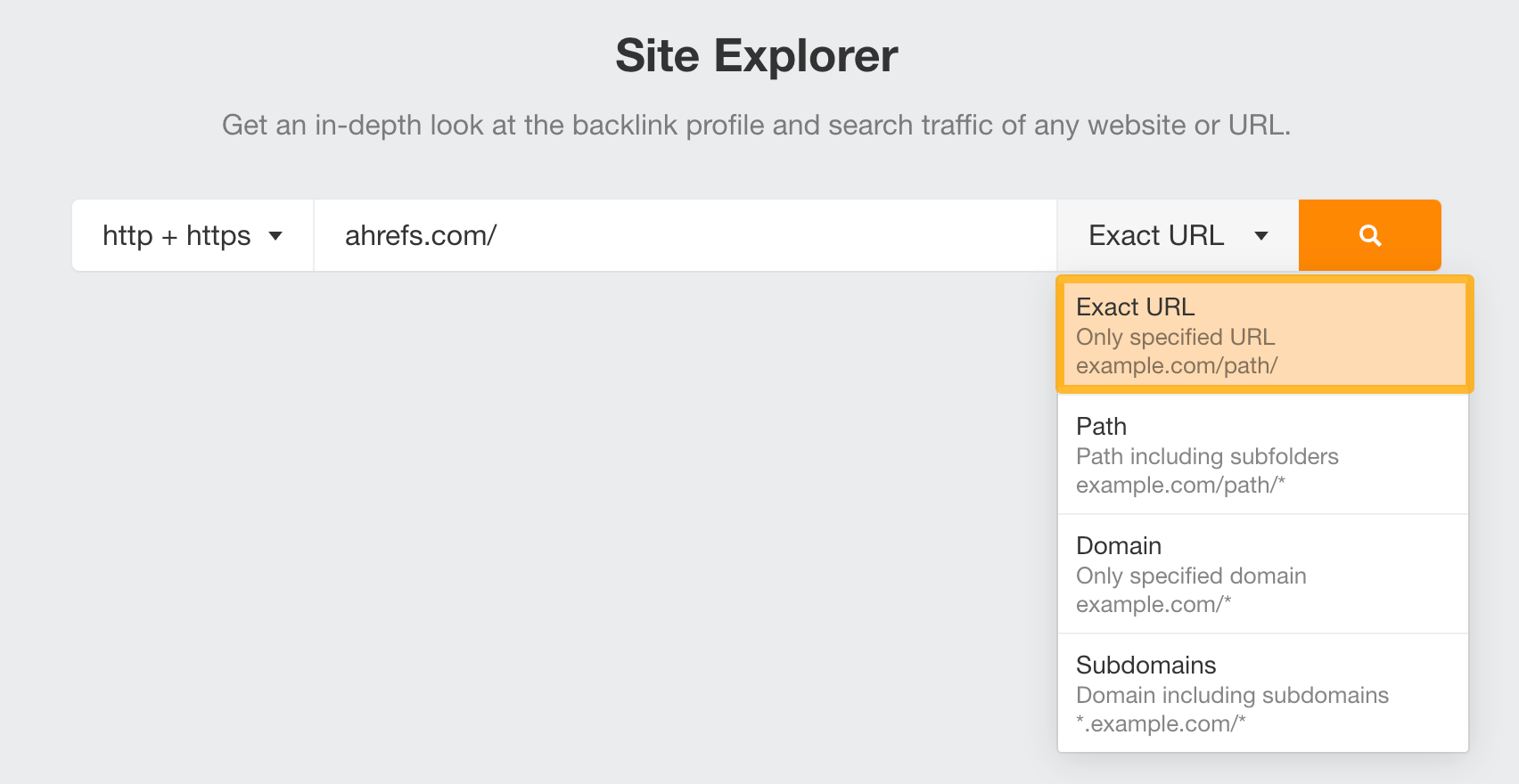
This is not true, since Hubspot’s own page actually lives on a “www” subdomain. If we add it, we’re going to see metrics for its organic traffic performance.