Site Explorer
How to use the Ref domains report
The Referring domains report shows you the unique websites pointing at any domain, URL, or subsection.
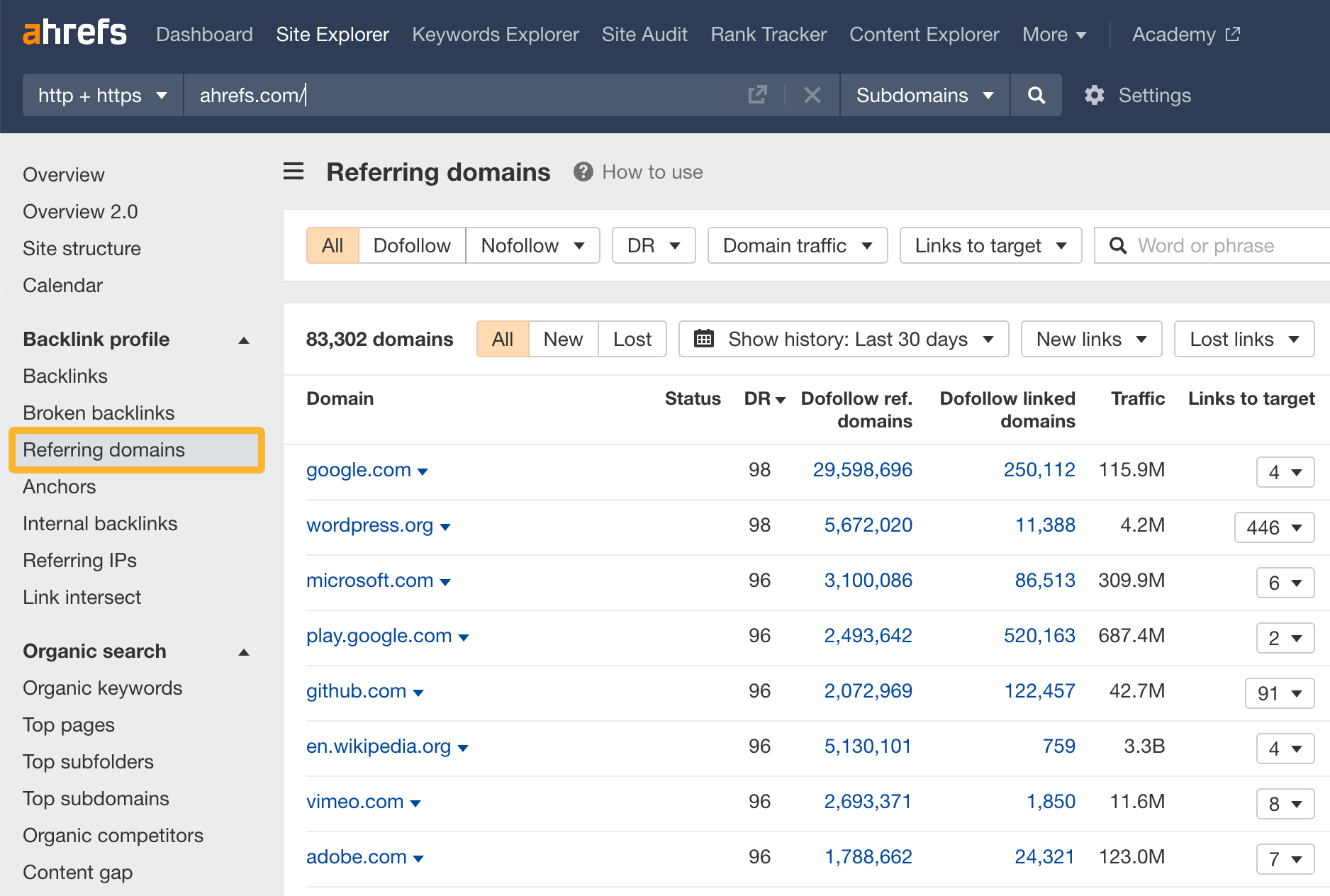
Here are some actionable use cases for this report.
See all the backlinks you have from a specific website
Check who’s linked to your website. Just enter your website and select the *.domain/* mode.
You will now see who links to you and how many times they’ve done so.
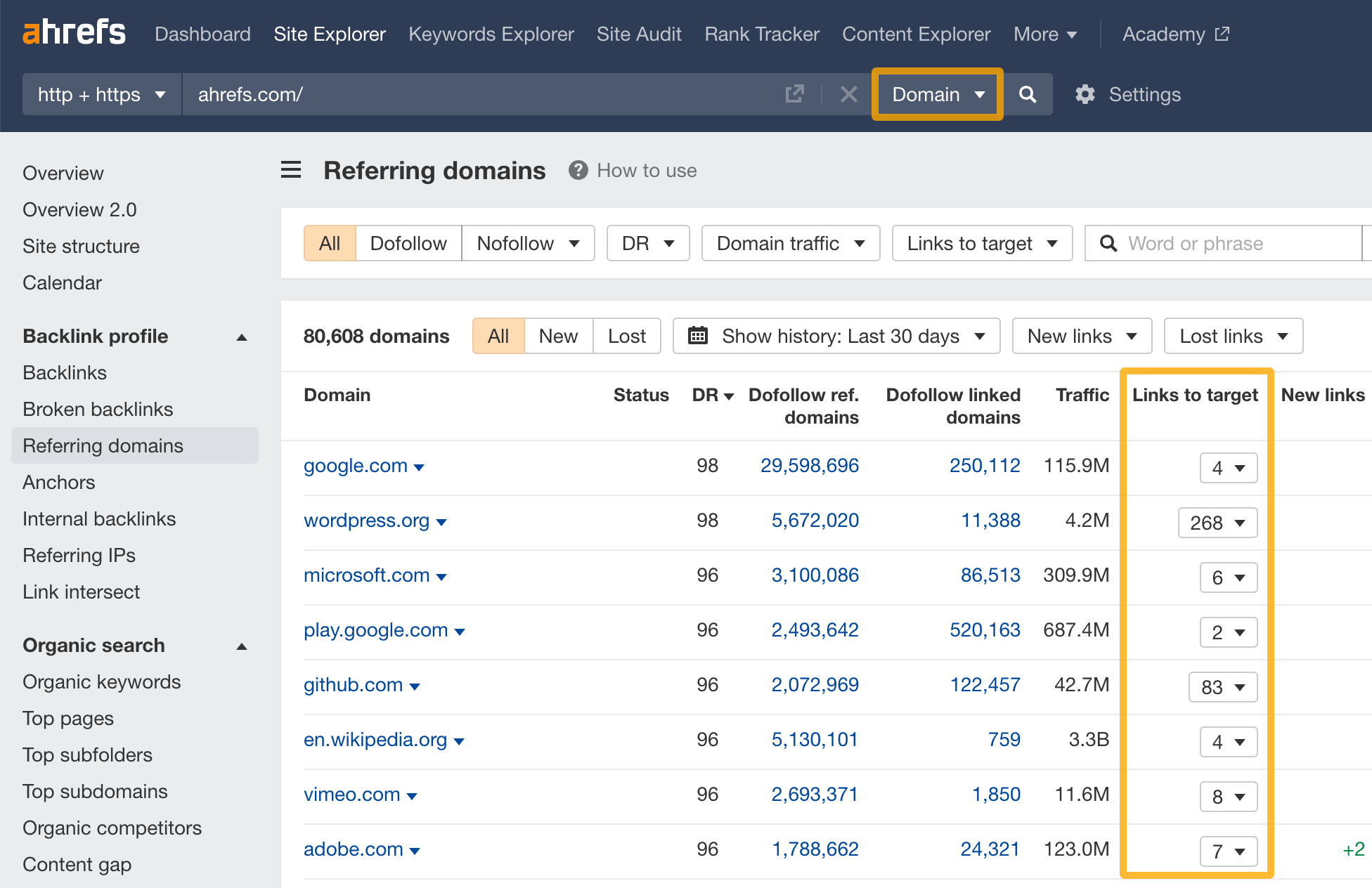
If you want to know how many times a specific website has linked to you, search for the domain then look at the Links to target column.
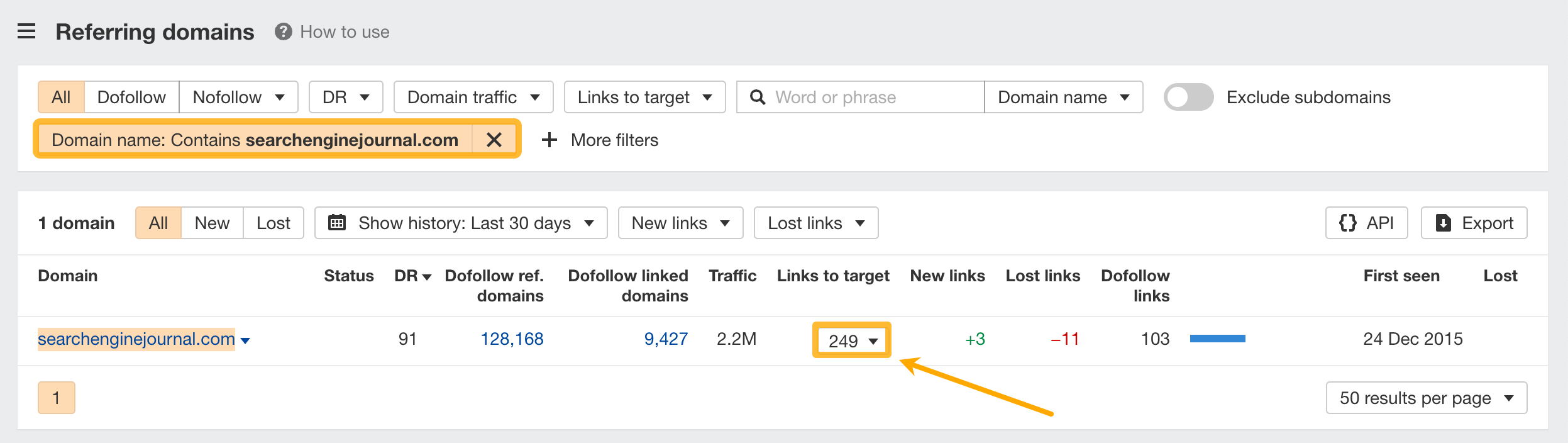
If you believe that links from new referring domains are more powerful than subsequent ones from the same domain, you may decide not to pursue additional links from those who’ve already linked to you.
See the websites that link to your competitor
Enter a competitor’s website to see all the referring domains linking to their site.
For example, if you’re doing SEO for a project management tool like Asana, you might look at Monday.com or Clickup’s referring domains.
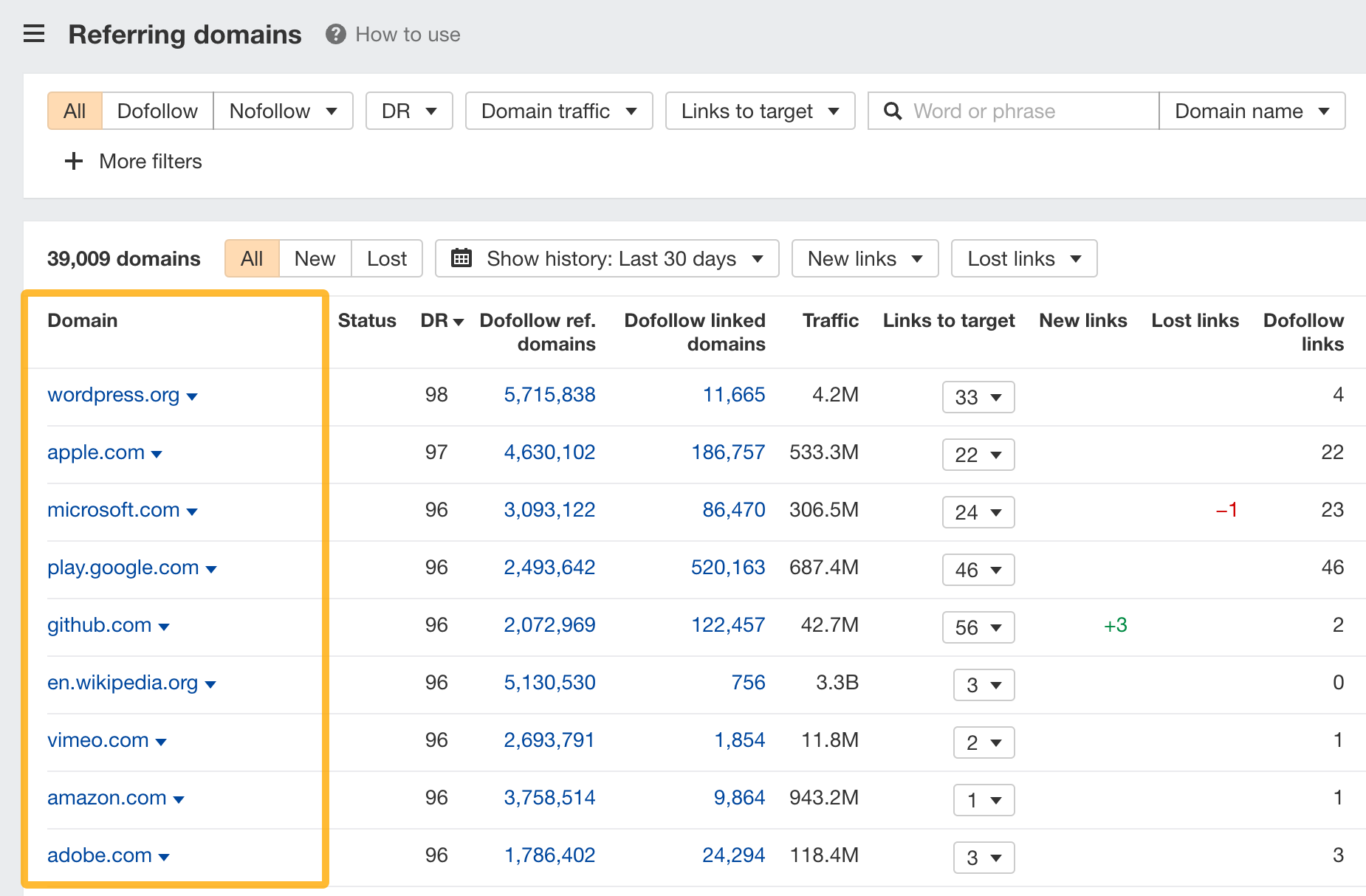
From here, you can narrow them down using the Dofollow filter to find only domains that pass link equity.
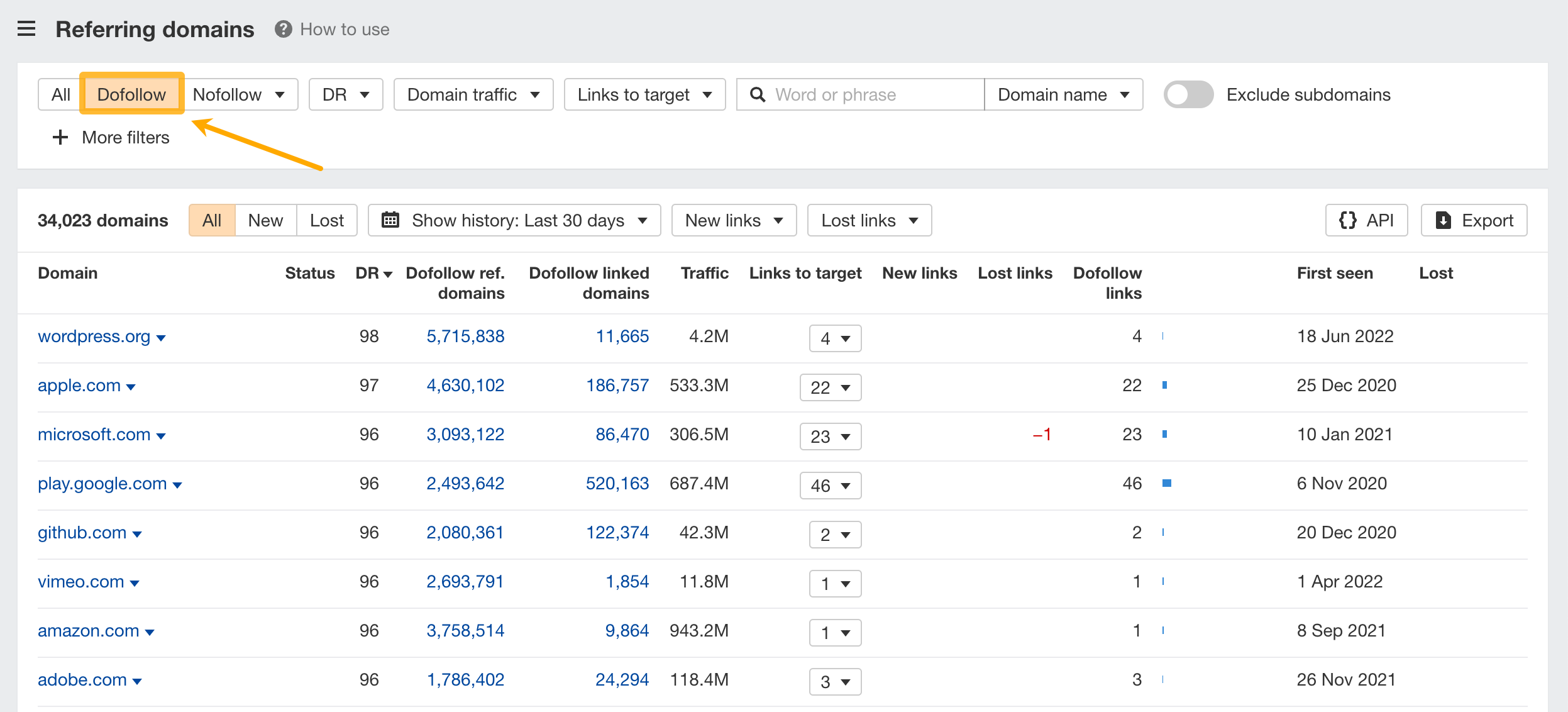
Or sort by traffic to see the domains that bring the most substantial traffic.
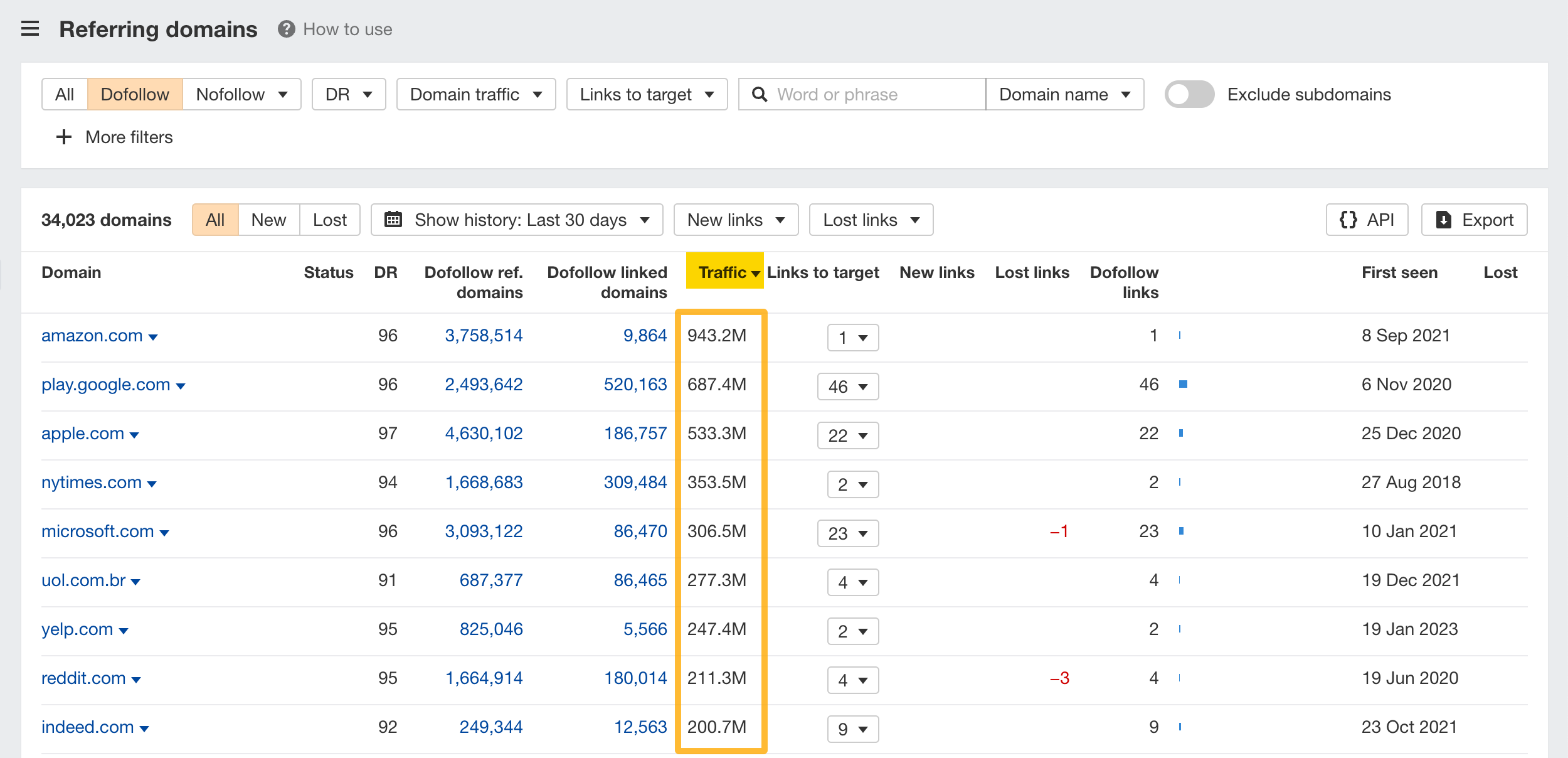
When you find a promising link, hit the caret under the Links to target column to reveal all the backlinks from the referring domain pointing to the target.
For example, if you see multiple mentions of your competitors but not you, you can consider reaching out to the owners of the referring domains (in our case, projectmanager.com) and ask them to include you.
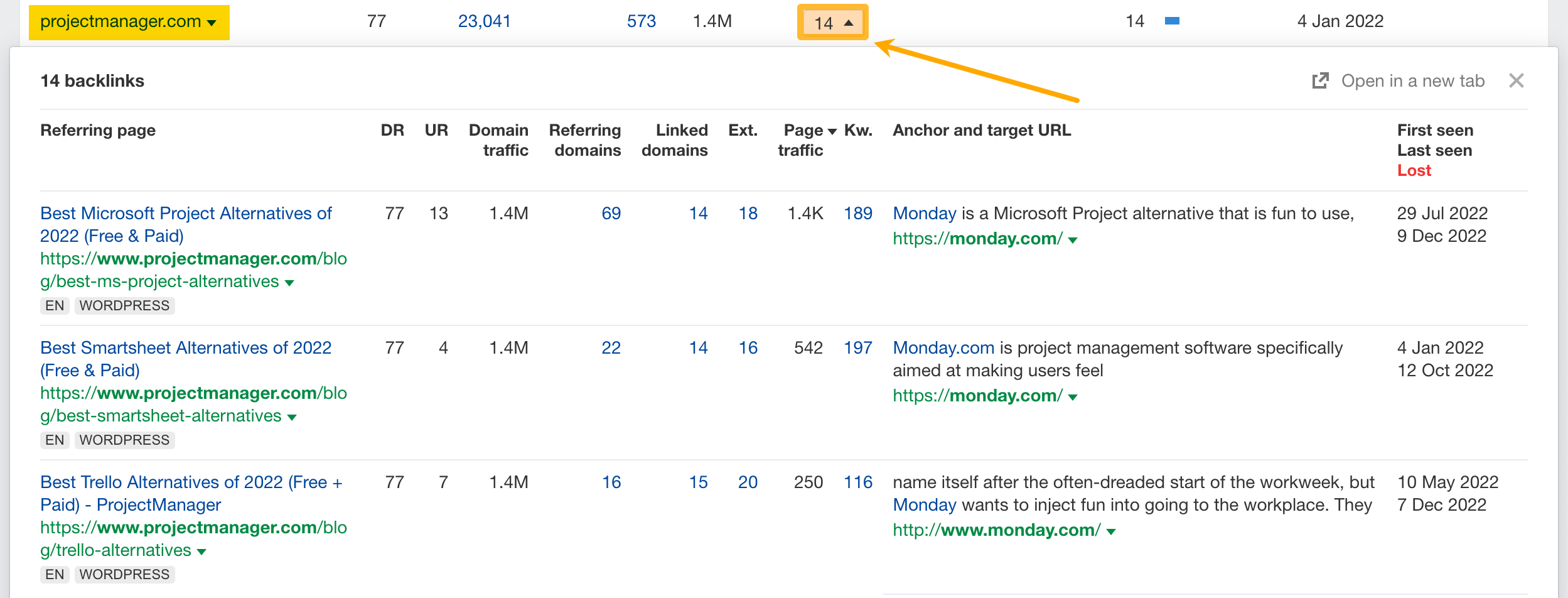
Find your competitor’s serial linkers
Serial linkers are those who link to the same website over and over again.
By finding your competitor’s serial linkers, you’re effectively finding those who often link to the people and websites they like. Pursuing relationships with such people can often be mutually beneficial.
An easy way to find them is to look for referring domains with 10–50 links to the competing site.
To do this, sort by the Links to target/Dofollow links column.
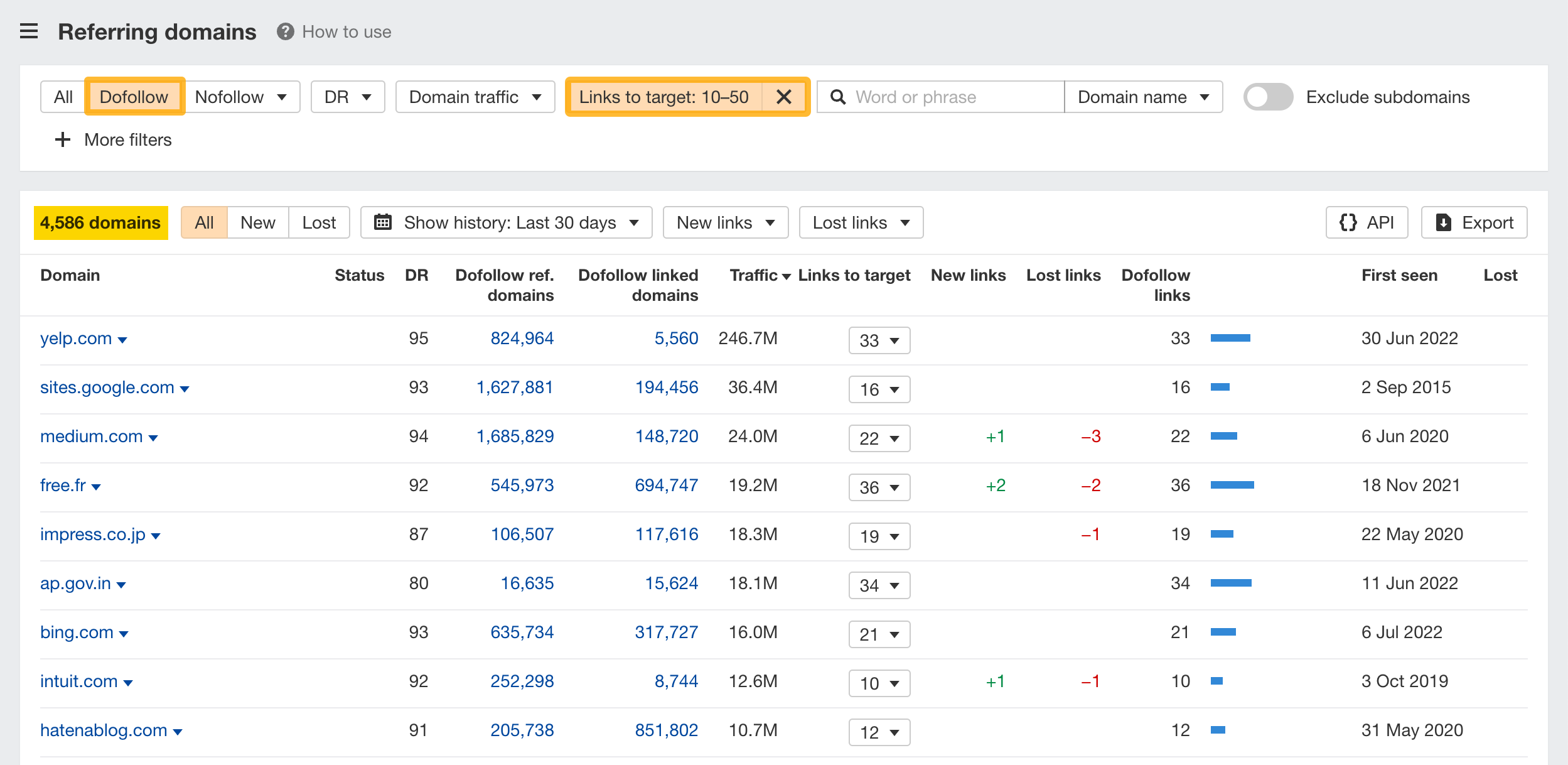
From there, you can delve deeper by looking at the actual backlinks from each site. Hit the caret under the Links to target column.
Generally speaking, the best prospects will be those who have links:
- From multiple pages or posts (see the Referring page column)
- In various contexts (see the Anchor and target URL column)
- On many occasions over a decent period of time (see the First seen column)
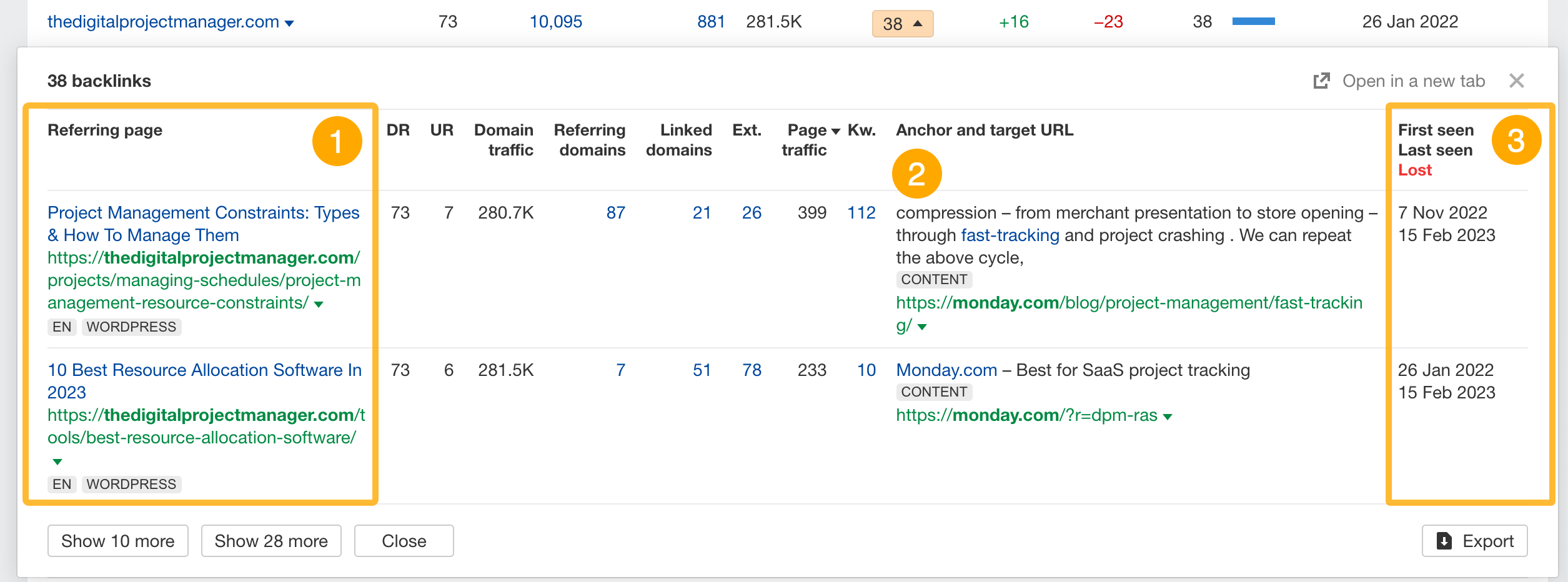
Keep learning
Check out this video to learn how to do link building:
Or read some of the articles on the Ahrefs blog: