Site Explorer
How to use the Outgoing anchors report
The Outgoing anchors report shows you the anchors of all the internal and external links of a target website, URL, or subsection.
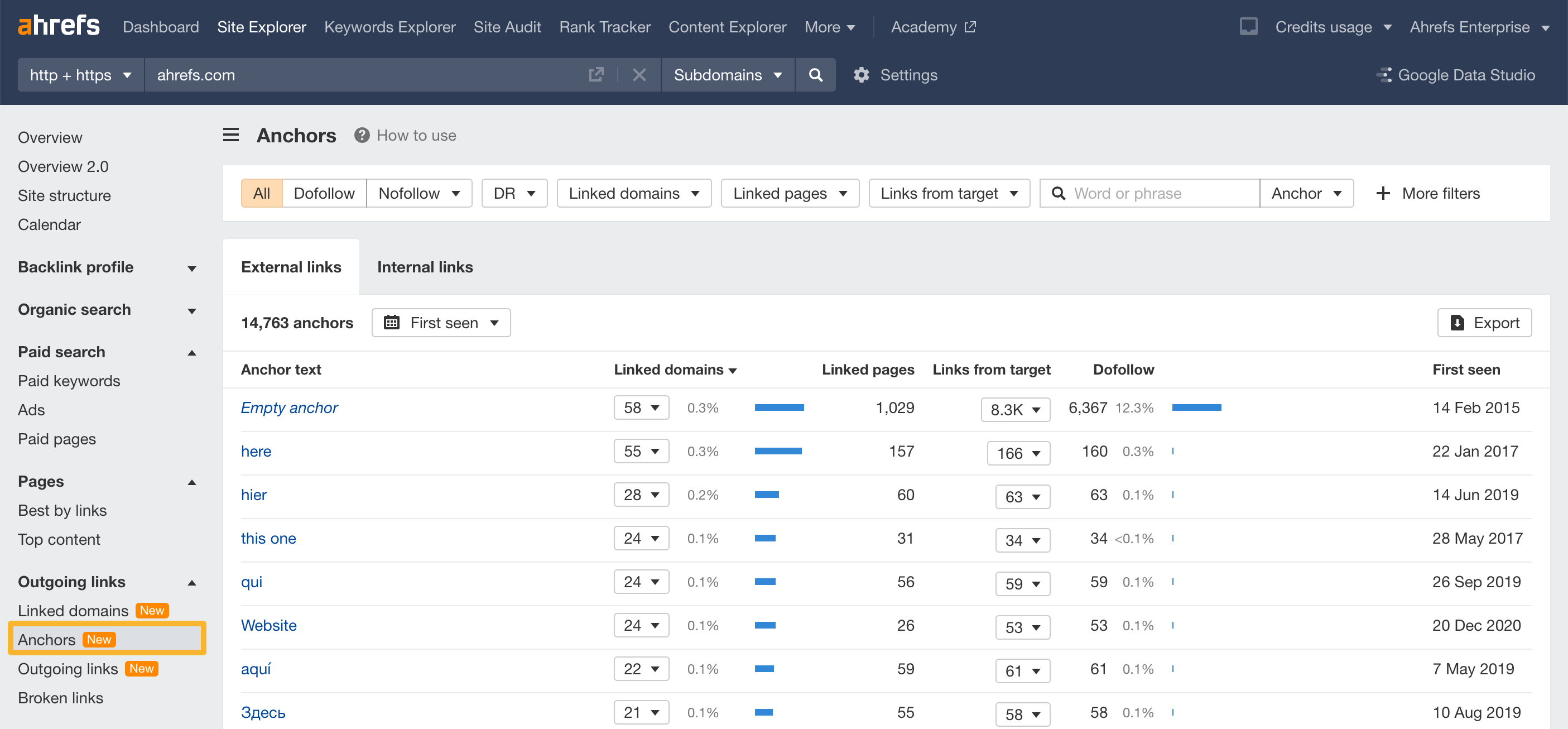
Here are some actionable use cases for this report.
Find external links to competing pages
It makes sense to link to useful external resources when publishing content. But as time passes, you may end up creating your own resources about those topics.
To solve this, search for an anchor related to a post you recently published and switch to External links.
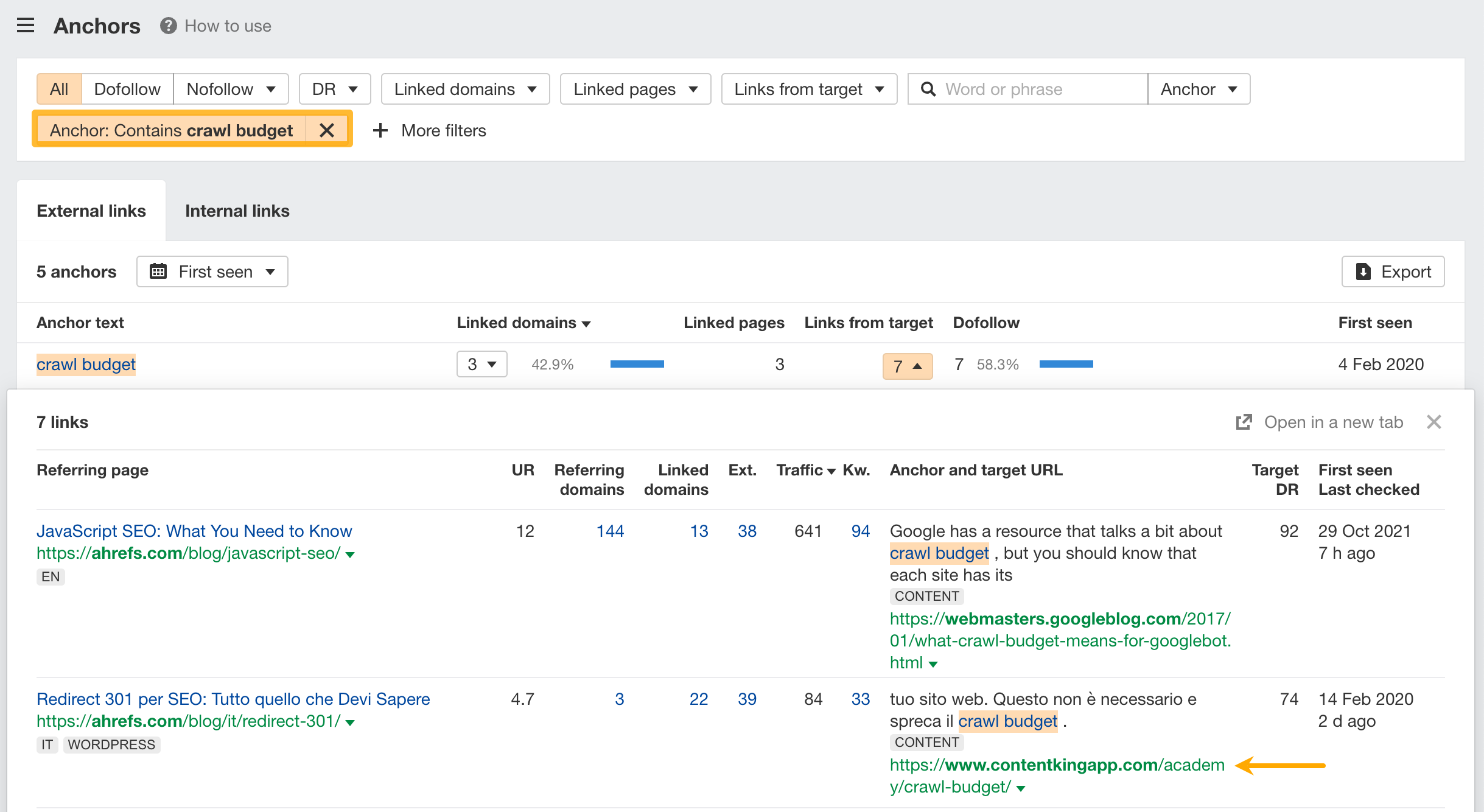
Here, we’re linking to a competing guide about crawl budget. We've since changed this link to point to our own guide.
Find nofollowed internal links
Nofollow internal links acts as a hint for Google to not crawl content on your website and might prevent the transfer of link equity.
To find them, just add a Nofollow filter. Switch to Internal links, then sort the report by the Links from target number of internal links from high to low.
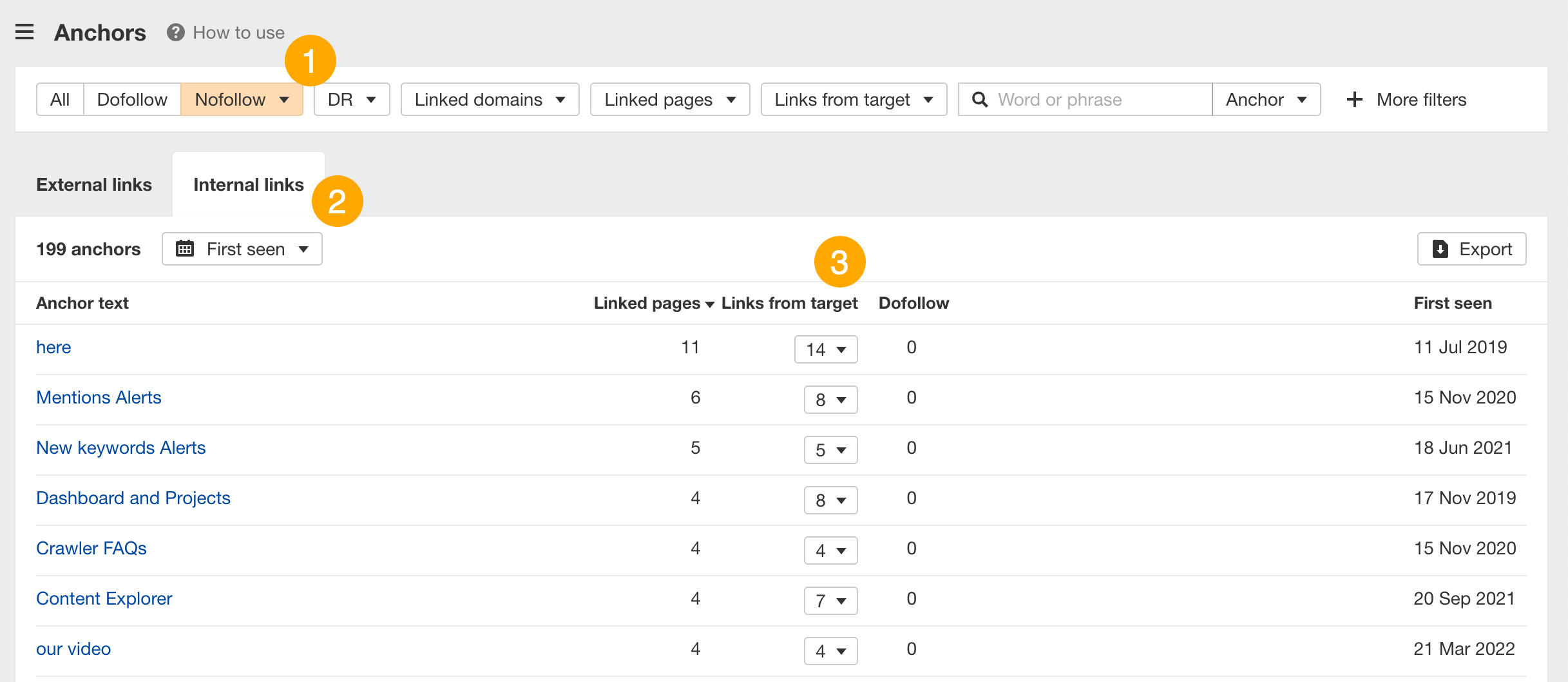
Where relevant, remove the nofollow attribute on the link.
Find anchors in a given language
See only anchors in a specific language by adding a Referring page language filter.
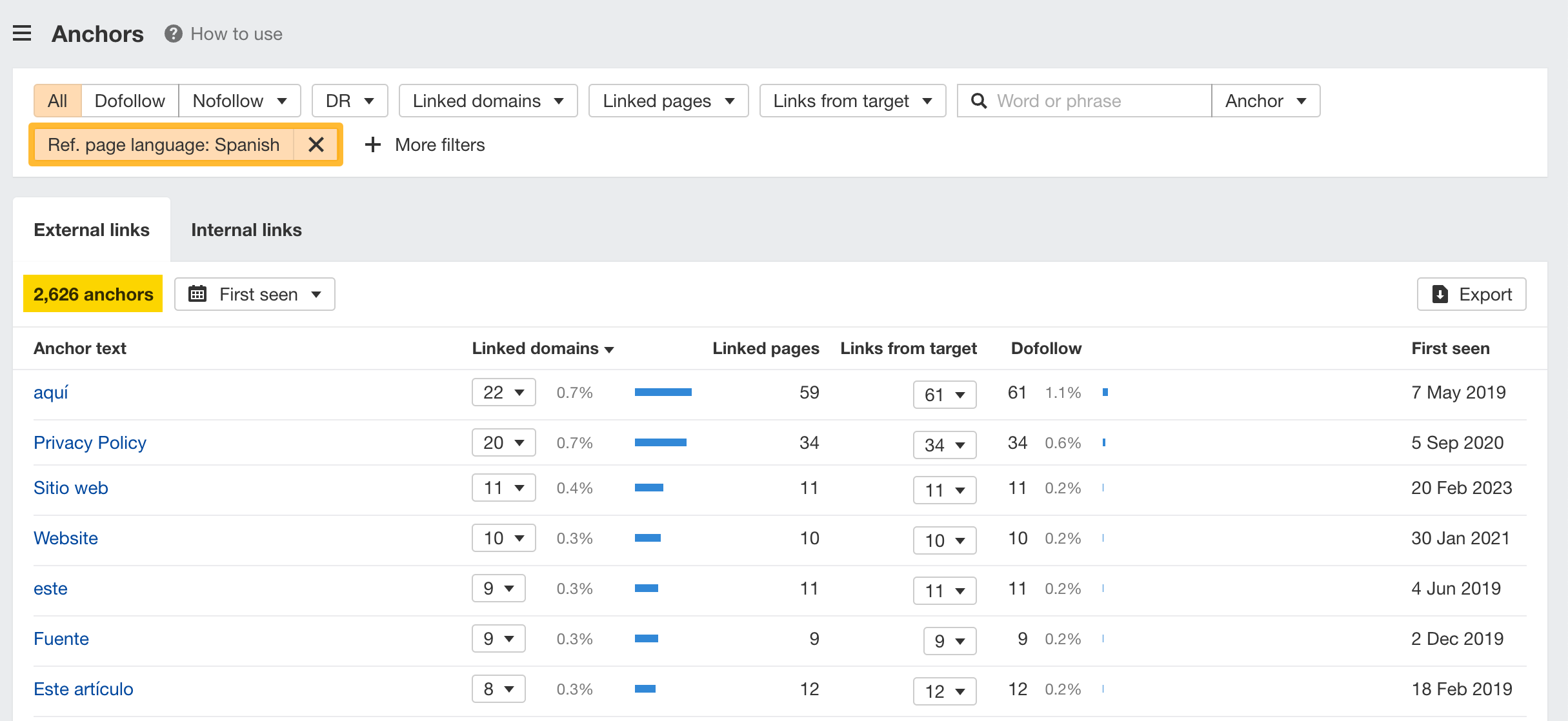
Find anchors from your competitors
Enter a website (works best with publishing types: news, reviews, etc.) and add your competitor under the Target domain page filter to see all the anchors pointing from that website to them.
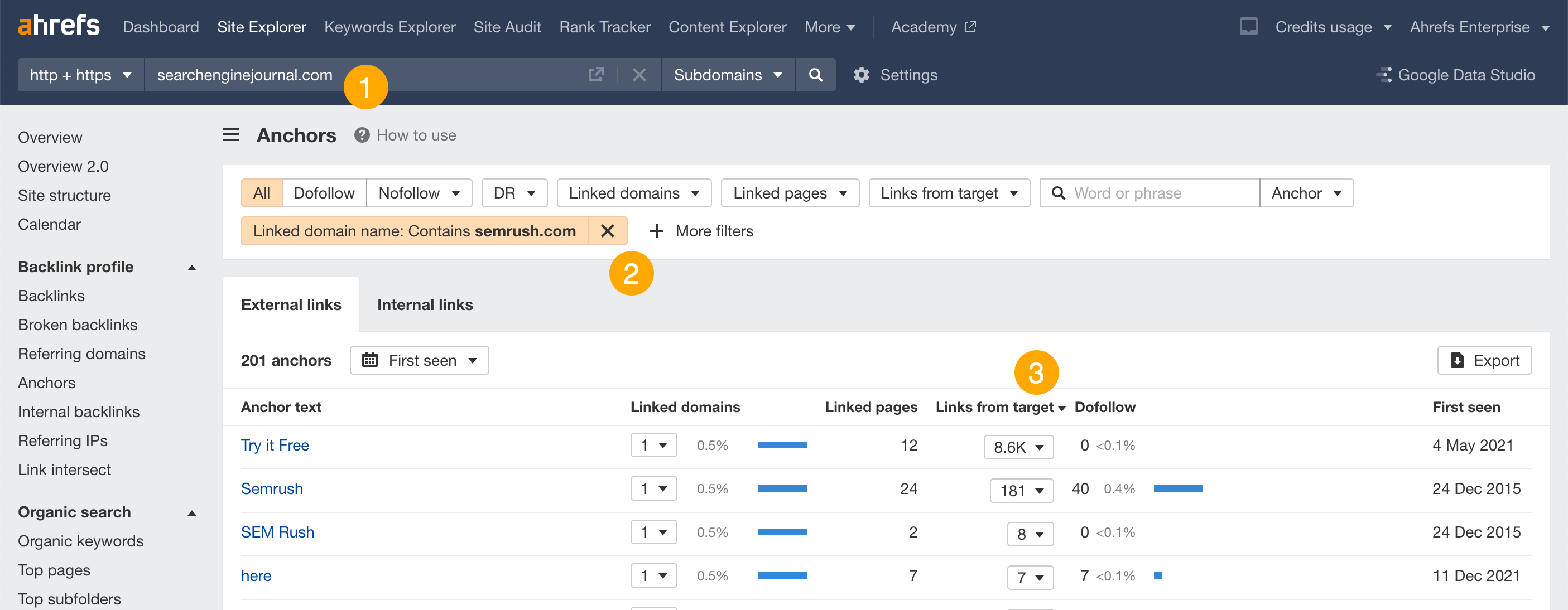
Judging by the high number of links, it looks like SEMrush is actively running ads on searchenginejournal.com.
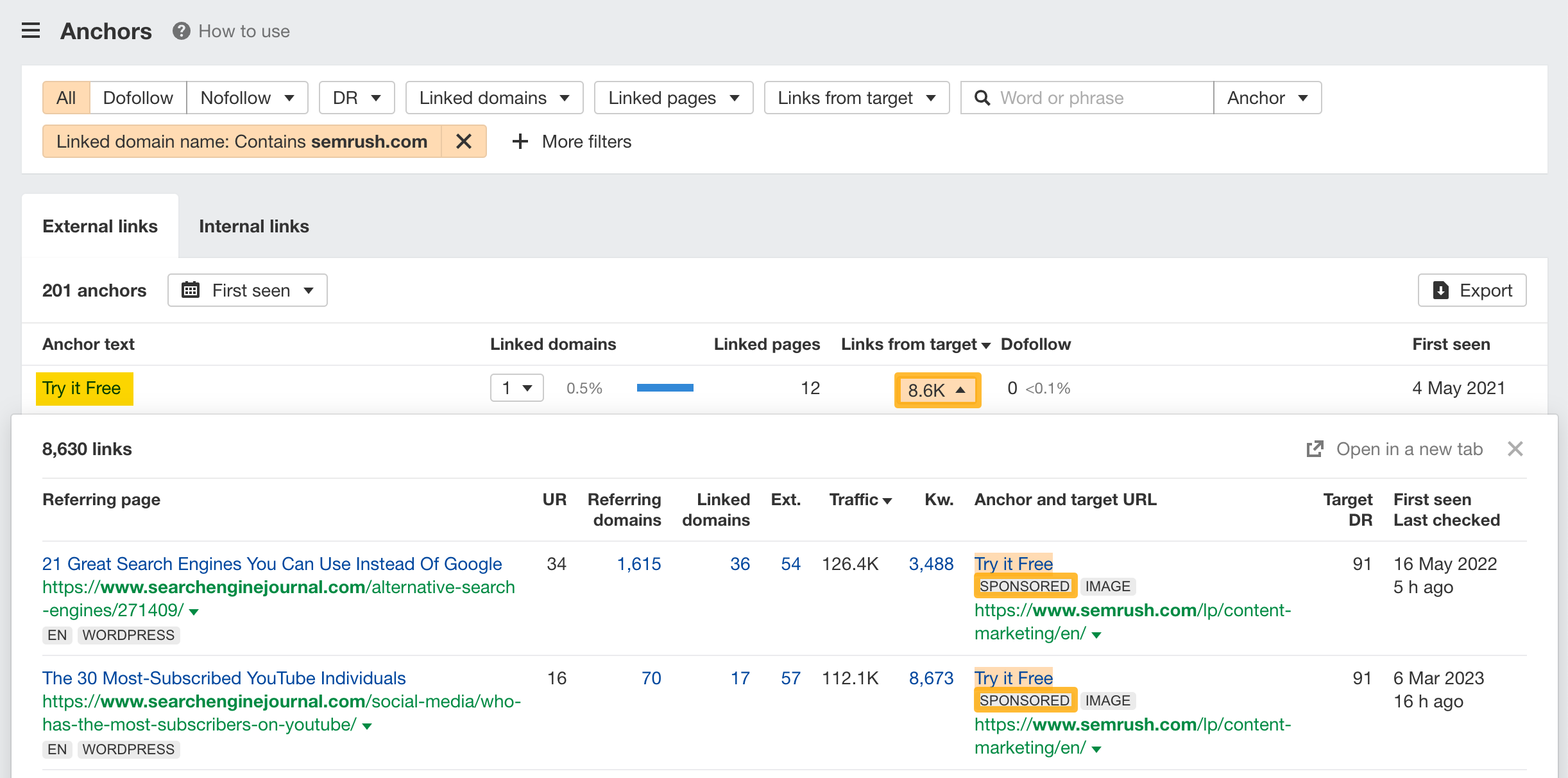
Keep learning
Check out our guides on the Ahrefs blog: